The first time I had ever interacted with assistive technology (AT) that would be considered “high tech” was in my second year of teaching. I had a student who had a record of adaptations (ROA) and his main challenges were around reading and writing. He struggled expressing his ideas on paper and typing was somewhat tedious. As a result, we decided to try the voice-to-text feature on the Google Read Write extension. As a new teacher and never having used this extension before, I felt quite intimidated and unsure of what I was doing. I was thinking to myself, “How in the world am I going to teach this student how to use this piece of technology today, in which I had just received a 5-minute crash course in?” With some trial and error and a very patient student alongside me, I did eventually figure out what I needed to know in order to support this student and their use of Google Read Write. Fortunately, this student had some positive results by using this extension. He still didn’t love writing, but he found it less painful using voice-to-text and was more willing to take risks when using this feature. However, I still don’t believe that I have a great understanding of this extension and I do not feel that I am using it to its full capacity. Daina mentioned in our chat this week that her school does a workshop to teach students about using this extension… Amazing. Even from the teacher perspective, I feel like I could benefit from some training, since this is one of the most prominent tools used in my division to adapt for students. Assistive technology can be a powerful way to increase someone’s quality of life, but learning how to put it to use is not intuitive and requires meaningful and explicit instruction. As my research over the past few months has proven, this is much easier said than done.
Challenges & Limitations of Implementing and Using AT
Like you may gleaned from our presentation this week, there are many barriers to using AT, even though it can make all the difference for some students. The following points are the challenges I’ve experienced in my own career and only show a snap shot of the issues associated with AT.
Chromebooks: A One Stop Shop or Not?
I haven’t had many students in my career so far that have required high tech AT. However, I have learned that it is not a simple process to obtain a device and can often take months before a student is approved by the division to be given a device. Due to this hurdle, it takes some creativity to work around this challenge. For example, all of our Chromebooks have Google Read Write on them already. When I am able, I allow certain students to complete some assignments using this extension… If I can get my hands on some Chromebooks, assuming the cart is not in use. Jenny mentioned in her post last week the barriers involved in booking a Chromebook cart on short notice or simply just having access to enough of them.
I have also found that when using devices like Chromebooks that have many other fun capabilities, sometimes students become distracted by the other features and do not use the device for its intended purpose. This means that the student requires supervision, which I cannot always guarantee in a regular classroom setting. In these situations, students will have two or three tabs open– one for their work and the rest for YouTube or a random Google search that definitely is not their assigned task *face palm.* I suppose the point I’m trying to make here is that Chromebooks are great devices, but implementing AT requires serious consideration when selecting tools that truly meet the needs of the student. Sticking a student with a Chromebook does not necessarily guarantee success or that this is the right tool for that student. This leads me to my next point…
Applying the SETT Framework
My favourite thing about these classes is learning from my fellow classmates and their experiences! According to my research, usually a SETT form is completed when it comes to making decisions on what kind of AT will suit the needs of the student. First some background: The SETT Framework was created by Joy Smiley Zabala. SETT stands for: strengths, environments, tasks, and tools. It is also highlighted in the Saskatchewan Minstry’s Actualizing a Needs Based Model the importance of taking a collaborative approach and considering the many perspectives of other professionals involved when it comes to making decisions that are intended to meet student needs.
Linnea had mentioned in class this week that a SETT form is usually only completed by the classroom teacher and not necessarily by a team of people. I was surprised and somewhat disappointed to see that a more collaborative approach is not consistently taken to select a device for a student, as outlined in the document noted above. However, I don’t believe this is due to these other professionals having a lack of interest. Teachers and other professionals have such busy schedules.
Even sitting down with my co-teachers once a week for ten minutes to sort out our plans or to book Chromebook carts in advance is a struggle. Although involving a team of individuals is certainly ideal, I can see how it is not always realistic. I suppose in come cases as well, the classroom teacher may be the best candidate to fill out these forms, as they spend the most time working alongside the student.
Teacher & Student Training
Like I mentioned in my anecdote above, I have never received any training in implementing AT in my classroom. As you can imagine, this can be somewhat stressful. As the teacher, if I’m going to allow a student to be using a device to accommodate their learning needs, I need to know how to use the device AND how to teach my student about using this device to optimize their success. Kalyn also highlighted that although teachers require training in using AT, so do the families of students using it. In some cases, I feel like getting families on board with their child using AT (be it low, mid, or high tech) feel like their child is “cheating” or it is an easy pass. After conferences wrapping up this week, I’ve been thinking about this a lot lately. I have some students who require an ROA and the most frequently asked question from families is, “If my child follows these adaptations, how will they ever be at grade-level like the other kids their age?” This is always a tricky question for me. In my mind, I see ROAs as a springboard into allowing kids to have some success by using adaptations that cater to their learning needs. Sometimes the student gains momentum and no longer requires an ROA and other times I find students will always require adaptations in order to be successful. This can be an uncomfortable conversation sometimes… Ideas or advice anyone?
After I learned about Jamie Martin and his work as an assistive technology specialist at the NEAT Center in Hartford, Connecticut and his involvement with Understood.org, I felt somewhat validated on how I feel about ROAs. I appreciated that he highlighted some common myths about AT:
- Using AT is cheating.
- AT lowers motivation.
- Listening to audio books makes it harder to learn how to read (he highlights how using audiobooks along with the actual book creates a multi- sensory experience with reading)
- Kids can learn AT on their own.
- AT gives an unfair advantage.
Commercialization and Access
Perhaps the most prominent challenge when it comes implementing AT is the commercialization and access piece. Upon reflecting on my time working at the Autism Resource Centre (ARC) I think of our amazing clients who would come to summer camp. The morning was more focused on their learning goals, while the afternoons were focused on fun activities. Many of our clients have learning goals around communication and using their AT devices. Some clients would come with slick iPads or tablets with Proloquo2Go, while others would use their PECS binder. It was evident which families could afford various technologies and families that simply could not. AT devices can be so heavily commercialized, making them unaccessible due to cost. Tobii Dynavox is an AAC retailer. This retailer has so many incredible devices available that could have a significant impact on a person’s quality of life, but are not an option for lower income families that may not have the insurance needed to cover it.
Successes of Using AT
Does AT have its barriers? Definitely. However, I think it is easy to get caught up in these challenges and become overwhelmed with the feeling of not knowing where to start. When I began thinking about AT, its benefits, and how I could overcome some of these barriers, I was starting to see how AT is two-fold. On one side, it poses barriers, but on the other side, there are options to work around them.
It Doesn’t Always Need to be Fancy… Get Creative With What You Have
When I started researching AT for my project, I immediately thought of high tech devices. It never occurred to me that something as simple as a pencil grip could be considered AT. It is important to remember that AT does not always need to be fancy or high tech. Exploring a variety of low tech to mid tech options before resorting to high tech (and high cost) options could be beneficial. McMahon and Walker (2019), highlight 5 prepositions when implementing new AT. The one that resonated with me the most was looking at what you already have access to and build on this. They use the example of formative feedback:
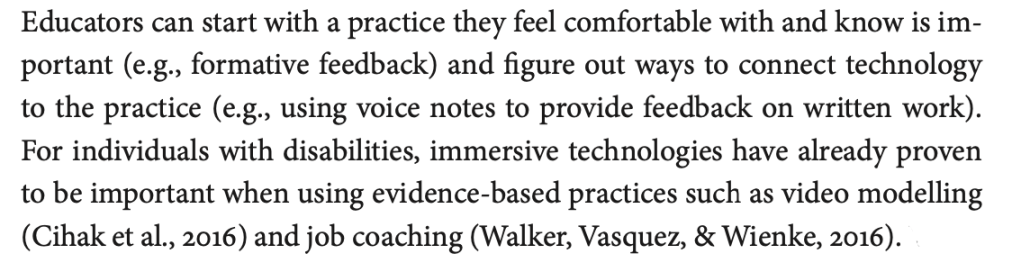
I appreciate that the authors highlighted that many assistive technologies are now integrated into various tools. For example, the Immersive Reader on Flipgrid is an excellent way to offer feedback to students who may find traditional forms of feedback (such as written) difficult to understand due to reading and writing challenges. On Flipgrid, you can also leave video feedback. This makes feedback more personal for students and I found it very efficient. In addition, Megan demonstrated how using two familiar tools (Zoom and Google Docs) can be used together to take notes during online classes– a perfect example of building on what you already know.
Increased Quality of Life
Covid-19 has certainly changed the way people without disabilities live. However, I think individuals with disabilities have taken the hardest hit. This was summed up beautifully by Brad’s story. It was highlighted that he uses eye-tracking technologies in order to complete his school work and for entertainment. Imagine being hunkered down at home and you haven’t the technologies available to communicate or for entertainment? A CNN Health article by Naomi Thomas highlights the challenges individuals with disabilities face during the pandemic . Individuals with developmental or intellectual disabilities do not have access to the in-person care they may receive on a regular-basis and web-based resources about the pandemic are not always helpful. For example, this information may not understandable for someone with an intellectual or developmental disability. Furthermore, technologies such as Zoom or FaceTime that have allowed many people to stay connected, do not have the same impact for those with disabilities. Although Brad was able to use Zoom to stay connected, he still required his eye-tracking tool. Needless to say, AT truly has allowed so many individuals to live an empowered and independent life.
Inclusion
Like I mentioned, AT allows people to live independently and not just be included, but become an active part of society. Furthermore, it also is important to recognize the impact Universal Design has on inclusion in society and the role it plays in the classroom.
This image is one of my favourites when explaining inclusion to my students. I often hear students say things like, “Why do they get use a Chromebook?” or, “Why can’t I use a calculator too?” Usually, this visual puts things into perspective. Universal Design for Learning (UDL) is based on Universal Design. UDL is a way of teaching and learning that provides equal opportunities for all students to succeed. Through the use of AT in the classroom, students have the opportunity to experience learning and success in a way that is equitable to their peers. In addition, UDL may remove barriers to learning some students didn’t realize they faced. Imagine a school built purely on the premise of UDL and the impact that could have on the success of students. Although, this vision may be somewhat unrealistic, it has made me think more about my teaching environment and how I can make it “work” a variety of learning needs.
Things to Bear in Mind for the Future…
The topic of AT in the classroom is so vast and overwhelming. However, I am grateful for the experience of researching this topic, as it is becoming more prevalent in schools. As I move forward in my career, I am sure I will encounter more forms of AT and other learning needs. In order to embrace these changes as they come, I have a few pieces of advice I will need to continue to remind myself of:
- It will be important to remember the value in starting small and continuing to build on those smaller pieces. For example, begin by exploring some low tech options and work your up from there.
- Start with familiar tools. Try a few apps or programs you or the student has some familiarity with before jumping into something brand new.
- Try combining two different programs to meet your objective.
- Consider your classroom environment. How does this space include my learners? How does the space exclude my learners?
- Reach out to other colleagues! Someone has to have run into similar issues as you, but you never know unless you ask. It takes many perspectives and teamwork to support our students. You are not on an island.
Hopefully you found our presentation informative and practical!
Thanks for taking a read!
Until next time,
-Leigh
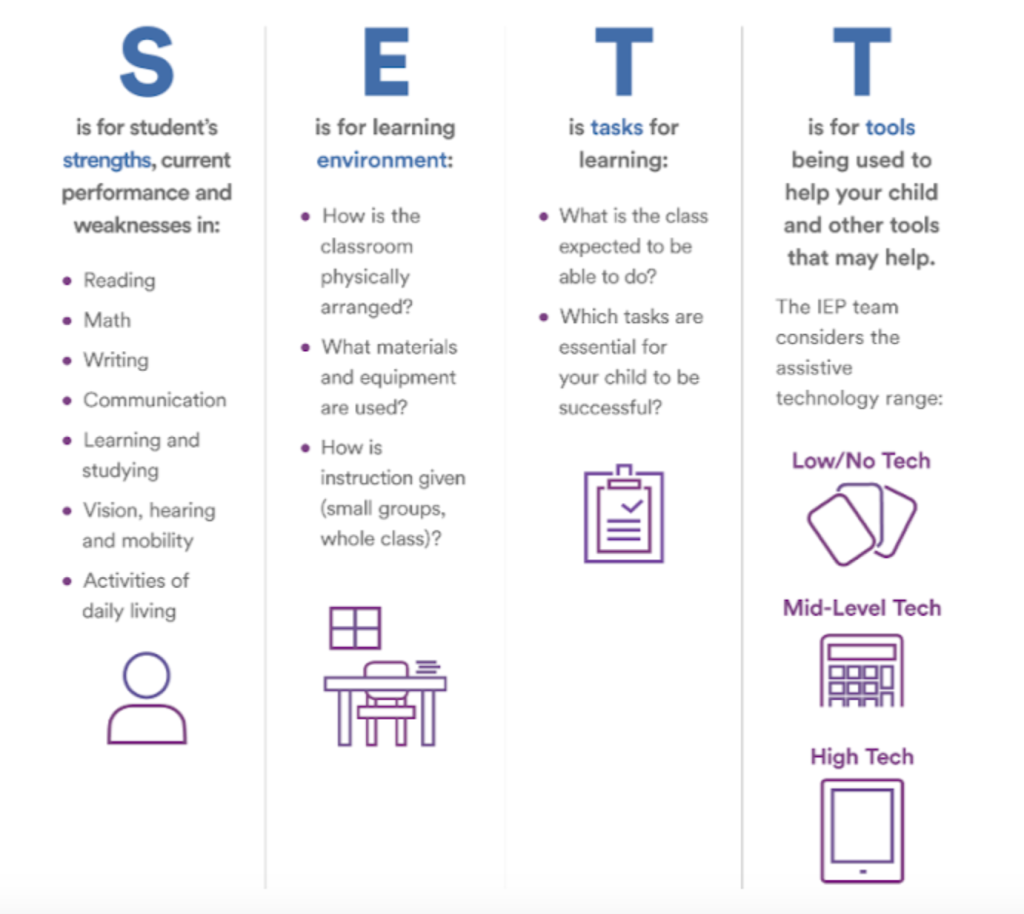
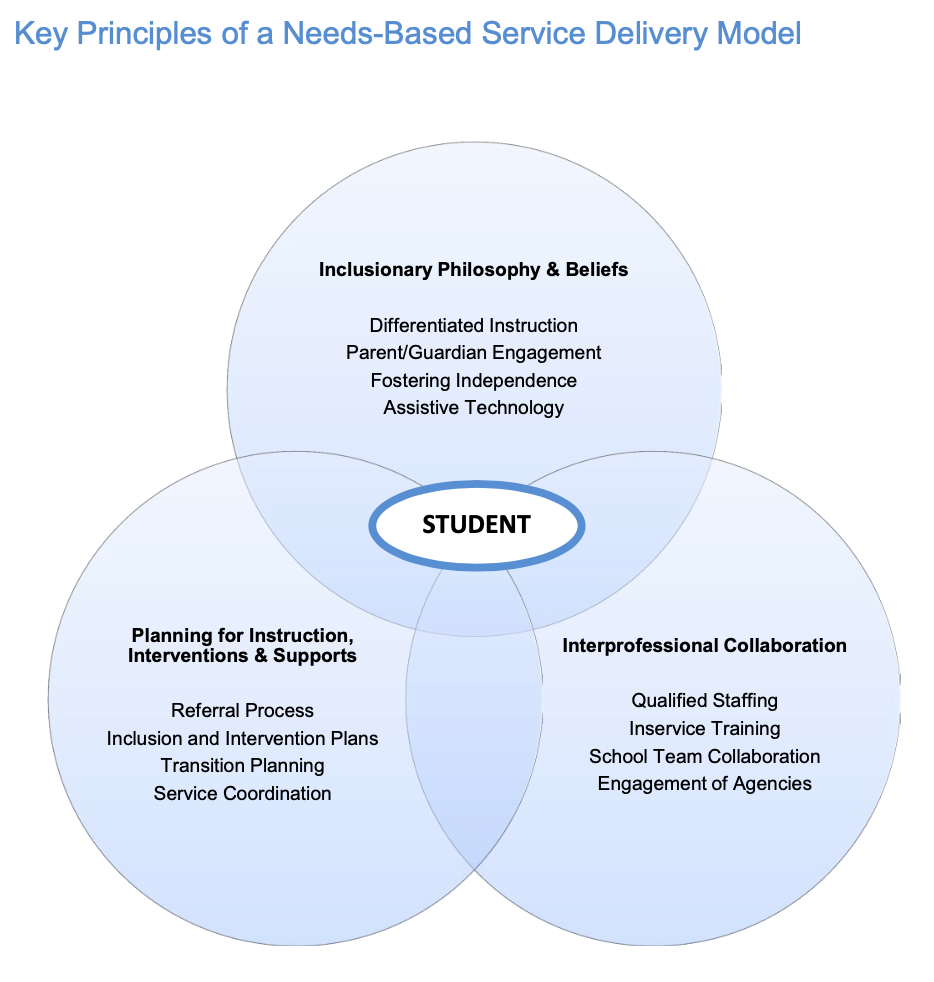


Great post. Training on how to use AT is definately an issue that you are not alone on. I’m glad you took a risk and tried your best to work with the student to figure it out (some may say I have too much on my plate already and tell the kid to figure out on own or wait for somebody else to do it … which can understand but is not the way I think we should operate). It’s interesting that the only time (for me anyways) that we really talk about this is in our masters class and makes me sad that this isn’t more of a priority. Again I think that this would be an important topic to introduce to pre-service teachers and make mandatory (it benefits all students so worth the time). I think (and you kinda eluded to it) that some kids (and parents) would rather struggle than get ‘labeled’ because they use ATs … we are not there when it comes to be inclusive yet 😦 I appreciate you bringing in the piece on remote learning and how it can make a difficult situation worse … we need to be aware of this. Great tie in of last week’s presentation too. Appreciate you insightful and well constructed post.
LikeLiked by 1 person
Very thorough and detailed post, Leigh! Now that technology seems to be used more and more in classrooms, the next move, pivot, or shift needs to be with AT services. If the people using a tool (such as a laptop or Chromebook) do not know the best ways to integrate it properly, it can often become a toy or a substitution rather than a redefinition of learning (See the SAMR model). I even have some sneaky students who will have multiple windows open and switch back and forth from their work to a game or YouTube. We often take for granted that some students ‘just know’ how to use technology effectively, and you are totally correct with ROAs and parents questioning their validity. That is why I love the equality and equity image of the three people standing on boxes – it isn’t cheating, it is making the world accessible to someone, rather than letting them drown and feel left behind.
So many things to think about. Great presentation and blog! Thanks!
LikeLiked by 1 person
Thanks for the comments Dean and Dalton!
Training on the teacher and student end is so important. Yes! I’ve seen students start using it as a “toy” versus as a “tool.” I agree Dean, more conversations need to be had regarding AT and its implementation in classrooms!
LikeLike